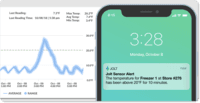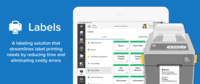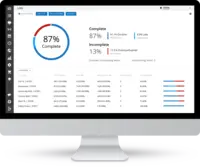Overview
What is Jolt?
Jolt is a task and workforce management, with time & attendance, remote (selfie) login, scheduling, and simple tasking tools, from the company of the same name in Provo, Utah; useful for small teams that could leverage frequent communication.
TrustRadius Insights
Doggone happy with Jolt!
A Jolt of Energy for my business
New restauranter purchases Jolt to increase productivity.
JOLT ALL THE WAY!!
Temperature monitoring has been a big positive for us
Empowering Our Restaurant Team with Seamless Checklists
Great product saves $$$
Well worth the investment
A “Jolt” to my business
I…
My business runs on Jolt
Jolt saved us a boat load of money
Last night before closing I got a warning that the UT Wing Cooler …
Jolt Junkie
Jolt is a GREAT time saver
Training Manager Use of Jolt
Awards
Products that are considered exceptional by their customers based on a variety of criteria win TrustRadius awards. Learn more about the types of TrustRadius awards to make the best purchase decision. More about TrustRadius Awards
Reviewer Pros & Cons
Pricing
What is Jolt?
Jolt is a task and workforce management, with time & attendance, remote (selfie) login, scheduling, and simple tasking tools, from the company of the same name in Provo, Utah; useful for small teams that could leverage frequent communication.
Entry-level set up fee?
- No setup fee
Offerings
- Free Trial
- Free/Freemium Version
- Premium Consulting/Integration Services
Would you like us to let the vendor know that you want pricing?
21 people also want pricing
Alternatives Pricing
What is TouchBistro?
TouchBistro is a complete mobile POS solution on the iPad for the restaurant industry. It allows users to manage reservations, view the menu, take orders and review sales reports with a few simple touches. Instead of servers repeatedly moving between customers and terminals for order management,…
What is Lavu?
Lavu is a point-of-sale software solution with features such as an intelligent combination of cloud computing, wireless technologies, and a sleek touchscreen interface for restaurant.
Product Demos
Jolt - Distortions Unlimited | Animatronic DEMO
Jolt Media - Projection Mapping Demo - www.jolt-media.co.uk
JolT Transformation| JSON Transformation | Integration Framework |Java | Spring Boot| Koding Hub
L.A. Colors Neon Shock (JOLT) Eyeshadow Palette Review & Demo || Neon Green Halo Eye
Jolt by TNT Fireworks Demo 500 Gram
Jolt Json Example Usage | Apache Nifi | Part 2
Product Details
- About
- Competitors
- Tech Details
- Downloadables
- FAQs
What is Jolt?
Jolt is designed to solve the challenges that restaurant owners face, aiming to improve daily operations and food safety compliance. Powered by a digital checklist platform that features integrated kitchen hardware, corrective actions, and custom notifications, Jolt delivers individual employee accountability, visibility into store performance, and accurate food safety records. Over 15,000 customers in 50+ countries have leveraged Jolt to complete more than 1 Billion tasks.
Jolt Features
- Supported: Lists
- Supported: Labels
- Supported: Sensors
- Supported: Information Library
- Supported: Employee Scheduling
- Supported: Time Clock
Jolt Screenshots
Jolt Video
Jolt Competitors
- HotSchedules
- Deputy
- Zenput
- WhenIWork
- Squadle
Jolt Technical Details
| Deployment Types | Software as a Service (SaaS), Cloud, or Web-Based |
|---|---|
| Operating Systems | Unspecified |
| Mobile Application | Apple iOS, Android |
| Supported Languages | English, Spanish, Chinese |
Jolt Downloadables
Frequently Asked Questions
Jolt Customer Size Distribution
| Consumers | 0% |
|---|---|
| Small Businesses (1-50 employees) | 40% |
| Mid-Size Companies (51-500 employees) | 40% |
| Enterprises (more than 500 employees) | 20% |
Comparisons
Compare with
Reviews and Ratings
(90)Community Insights
- Pros
- Cons
- Recommendations
Timely Reminders for Checklists: Several users have found the timely reminders for checklists helpful, with audible and visual alerts to ensure tasks are not missed. This feature has been praised for its effectiveness in improving task management and accountability.
Customized Text Message Confirmations for Audits: Many users appreciate the customized text message confirmations provided by Jolt for audits, as it offers valuable feedback and ensures accountability and compliance. This feature has been mentioned as a key tool in maintaining consistent audit processes.
Requirement of Photos as Visual Evidence: A number of users like the ability to require photos as visual evidence of completed tasks within Jolt. This feature deters false reporting and aids in compliance audits, ensuring accurate documentation and promoting transparency.
Wi-Fi Monitor: Occasional Offline Issues - Some users have mentioned that the Wi-Fi monitor for cooler temperatures occasionally goes offline, causing disruptions in temperature monitoring. This issue has been reported by multiple reviewers and can negatively impact the reliability of temperature tracking.
Device Management: Deletion and Re-Addition Required - Several reviewers have stated that devices often need to be deleted and re-added, requiring a new QR code for each new device. This process can be time-consuming and inconvenient, especially for businesses with a large number of devices to manage.
Global Management: Lack of Efficiency - Users feel that global management could be improved to bring all elements of the software together more efficiently, allowing for smoother operations across different aspects of their business. This includes better integration between various features and functions within the software platform.
Users recommend exploring Jolt for businesses as a way to consolidate various software applications and save money. They suggest using Jolt to create checklists and systematize business operations. Users also advise working with the customer service team to fulfill specific needs and taking the time to learn how to properly set up and use the software. Additionally, users recommend having multiple devices for easier use of Jolt and finding other businesses that use the software as a starting point for creating lists. To maximize the value from Jolt, users suggest speaking to another Jolt user to gain insights.
Attribute Ratings
Reviews
(1-25 of 28)New restauranter purchases Jolt to increase productivity.
- Validating task completion
- Notifying team members of their schedules
- Notifying team members when a shift becomes available
- Notifying managers or admin when tasks are not being completed
- Technology, non Apple based
- Editing general information within Jolt
- App technology
JOLT ALL THE WAY!!
- Reporting
- Notifications
- Sometimes the app freezes
- sometimes it doesn't sync correctly from the device where the checklist was done so on reporting side, it seems as if it wasn't completed.
Temperature monitoring has been a big positive for us
- Easy to use
- great customer service
- reliable temp sensors
- Making the setup more intutive on the app or website
- better follow up after a purchase is made to see if everything worked out
My business runs on Jolt
- Checklists management
- Checklist clarity
- Checklist options
- Push notifications
- Integration with Slack
- No ability to send individual emails vice emails to a created role
Jolt saved us a boat load of money
Last night before closing I got a warning that the UT Wing Cooler was running warm, I was able to have the guys move 10 cases of chicken wings out of this cooler before they left. In the morning the wing cooler is not operational and we were able to save all that product. Thank you Jolt!
- Push reporting
- Alert set up options
- Staff Communication
- Ease of use
- Very intuitive software
- I wish it were easer to create integration with other software
Jolt Junkie
We also use Jolt for all cleaning and maintenance lists. We used to print 100 page books every month for our leaders with all of their daily tasks for them to check off, and a manager would have to be in the store to see if it was done. Now, not only can a leader see it in real-time, they can upload pictures, leave comments, and even get a message when something is completed. It has put the power in the managers hands, and streamlines follow-up.
- Training
- Follow Up
- Systemizing
- Devices Often have to be deleted and re-added.
- Need a new QR code for each new device. I would love just one QR Code!
- There is no better way for Cleaning & Maintenance Lists. The follow-up is automatic, it is user-friendly for leaders, and easy to update as needs change.
- I am excited for the new updates coming out that will help our new hire training!
Excellent Product
- Lists
- Ability to search
- Ability to customize
- Nothing
What compares to what Jolt delivers?
- Check lists.
- Temperature sensors.
- Training videos.
- Access to company recipes and procedures.
- Temperature log recording.
- Check lists empowers employees to manage own time because job descriptions and requirements are laid out.
- Temperature sensors leaves me free to focus on other priorities, alerting me when there is a problem.
- Company library all employees can access what and how of our company.
- Checklists sometimes lag after checking off. Could be sped up.
Jolt works for us
- Custom lists for food safety that are easily adjusted.
- Creates a one-stop-shop for food safety and shift management.
- Easy to train employees. Jolt is easy to teach managers to use.
- The Jolt support team is a huge help.
- Manage sub-lists easier. We have so many sub-lists it is easy for managers to miss items.
- Create standard food safety reports - 60 days. We can always create additional reports if needed.
Bowl-O-Rama strikes it rich with Jolt!
Time recording with clock-in photo to verify employee's location. Jolt also interfaces with QuickBooks for payroll. The most valuable tool are shift lists. This ensures tasks are completed on each shift in a timely manner. Lists identify who actually completes each item on each list. Lists also allow employees to note deficiencies with previous shifts, needed material which generate emails to management. We use incident reporting, alcohol incident reporting, employee tardy - no show reporting. This stores records for HR purposes as well as regulatory inspections. (Health Department, Liquor Commission, etc.) We use the employee scheduling feature with ease. Employees are able to request time off or swap shifts on their own. Another valuable feature are the temperature sensors in all of our equipment. This sends text messages and emails when temps are out of range. Employee contact information is also available to selected users which allows ease of contact.
I'm sure I am missing other features that we use but am extremely satisfied with this most valuable service.
- We have created very detailed lists to ensure nothing gets forgotten or overlooked. This also helps with holding employees accountable for required duties.
- Temperature sensors have saved us from losing product when our cooler failed.
- Reports for employee issues, injury/incident reports and alcohol logs allow for reporting to authorities with detailed reports.
- QuickBooks interface saves considerable time each week.
- Time Clock feature requires employee to take photo of location when clocking in/out.
- I'm at a loss here. Technical support has always been there to assist. Usually user error.
Jolt is Cool
- Scheduling
- Checklists
- Proper Documentation
- Roles
- Can use for a large amount of employees.
- Can be laggy
- Looks like it was designed for older technology, but those are only looks.
Jolt your business into shape and see your employees exceed your expectations and improve overall operational efficiency.
- Employee notification of weekly work schedule.
- Team accountability.
- Operations tasks assignment and management notification.
- User friendly and intuitive for all level of employees.
- Easy setup and management.
- User friendly management reporting.
- Excellent technical support.
- Improved browser speed.
- Retime management reports.
Jolt Review
- Easy to use and set up
- Mobile
- Customizable to any business
- Faster Updates
- Ability to connect to payroll service
- Connectivity between time clock and checklists
Give your everyday a Jolt
- Tech Support on the ball with any problems brought to them.
- Compatibility with label printer makes for fast and convenient in restaurants.
- Ability to assign roles and lists to specific people.
- Notifications via email or text based on lists being completed, late, etc.
- When creating a new Content Group, all lists have to be remade manually.
- Label maker printer only works through 2.4 G wifi through the app despite being 5G capable.
- Syncing from iPad to iPad doesn't always work quickly if in iPad hadn't been used recently. There's no sync in the background.
JOLT! FIVE STARS!
- Great scheduling software
- Real time monitoring of refrigeration
- Create task lists
- Employee real time shift notification could use some kind of verification that it was sent
- Scheduling software integration with POS vendors
Easy peezy!
- Access to the schedule across many devices
- Automatic updates to the team
- Flexibility to add as many variations to job functions in real time
- Allow more flexibility for TimeOff function, now limited to minimum of before the week begins
- Allow training access on mobile devices
- Allow a 'sandbox' feature for creating an initial schedule
We Jolted Up our Potential
- Storage of training videos
- Tracking of cooler and freezer temps with alerts for threshold variance
- Monitoring and reporting on daily/weekly activities
- Label printer software updates for better optimization
Jolt is a Time Saver!
- The scheduling piece of Jolt is very user friendly.
- The labeling system for food and beverage department has been a game changer for us.
- Jolt is very user friendly.
- Jolt tends to have a long load time when creating a new list item. For example, you click the plus button to add a new list and it will go to a loading screen for a minute our two before moving to the next screen. It does not give a time out error it just takes a bit to load. I find this tends to happen during normal business hours and not so much an issue when using it on nights and weekends.
- Jolt does not integrate with our payroll system, so we could not use the time keeping piece of Jolt. I believe this is more of an issue with the payroll system than an issue with Jolt.
Commercial bakery gets a JOLT of efficiency
- Very easy to set up.
- Extremely flexible/customizable.
- Simple to use considering all it does.
- Remote temperature monitoring.
- Wifi monitor for cooler temperatures goes offline occasionally.
- Would like to be able to remove lines from a log that are not always applicable rather than entering an N/A.
The best all-in-one app to get your small business on track.
- Organization.
- Inventory.
- Cleanliness.
- Scheduling.
- Support team.
- Time clock.
- Initial set-up time.
- Maintenance and upkeep.
- Organization.
- Inventory tracking.
- Scheduling/time cards.
- Employee evaluations.
- Training documents.
- Incident reports.
- Day to day operations.
- Employee discipline.
Jolt lives up to the needs of the restaurant business
- Product labeling.
- Staff scheduling.
- Instructional information.
- Staff communications.
- Reporting and analysis.
- Integration with our POS system.
- Scheduling.
- Task management.
- Temperature Monitoring.
- Integration with ShareFile, FlexePOS Data.
- Functionality with IFTTT.
Great Product that I wouldn't want to go without!
- Scheduling - Employees can request off or put unavailable times in Jolt and when you make the schedule it is on the schedule in yellow so you can try to schedule around them.
- List - You can set list to show up at certain time and days. You can have other list show up depending on the answers from another list. And you can have emails and text sent when the list is complete, or is not complete, or send depending on the results.
- Customer Service - If you ever have any questions customer service is there not only to just answer your question but help you set up your account so it fits your needs best.
- Communication - If you do not use their time card feature there isn't a good way to tell the staff things without sending a text or email. And if you want them to see something you can't attach an image.
- Past Schedules - If you make a schedule and someone doesn't show up and so you move that shift to someone to cover there is no way of going back and seeing who had it first.
- Jolt checklists help our team stay organized and divide up tasks for completion.
- Jolt date labels are a fast and easy way to put date stickers on prepped food.
- Jolt scheduling makes the process of creating an employee schedule very easy and simple.
- I currently don't see any problems with Jolt, I love it!
Joltastic!
- Food Safety - Time and temp feature with blue tooth monitoring.
- Checklists- Line check and cleaning and task checklists.
- Customer service - The support and customer service is some of the best I have experienced.
- Global management- I feel like there could be a better way to bring some things together more to manage more efficiently at the global level for better accountability.
- Reporting- It's great but could be wonky in some aspects.